How to Create an Automated Push Campaign
What are Automated Campaigns?
Automated Push Campaigns are a way to deliver rich push notifications based on users’ in-app and real-world behaviour without the need to write even one line of code. They build upon static pushes, however, push campaigns have some very unique features that go beyond a regular push.
Create an Automated Push Campaign
There are 6 steps to create an automated push campaign:
- Pick a name, environment, and set up the duration of the campaign
- Set up the user segmentation
- Add fire trigger(s)
- Add kill trigger(s)
- Set up the push controls
- Add your push content. Check out our static push notifications guide for more details.
Campaign Duration
Because these pushes are delivered based on actual user behaviour, this means there won’t be one set time that pushes will be delivered. You can choose how long your push campaign will be active for, or let it run forever. During the time frame you choose, your pushes will continue to send based on the triggers you configure with it. More info about triggers can be found below!
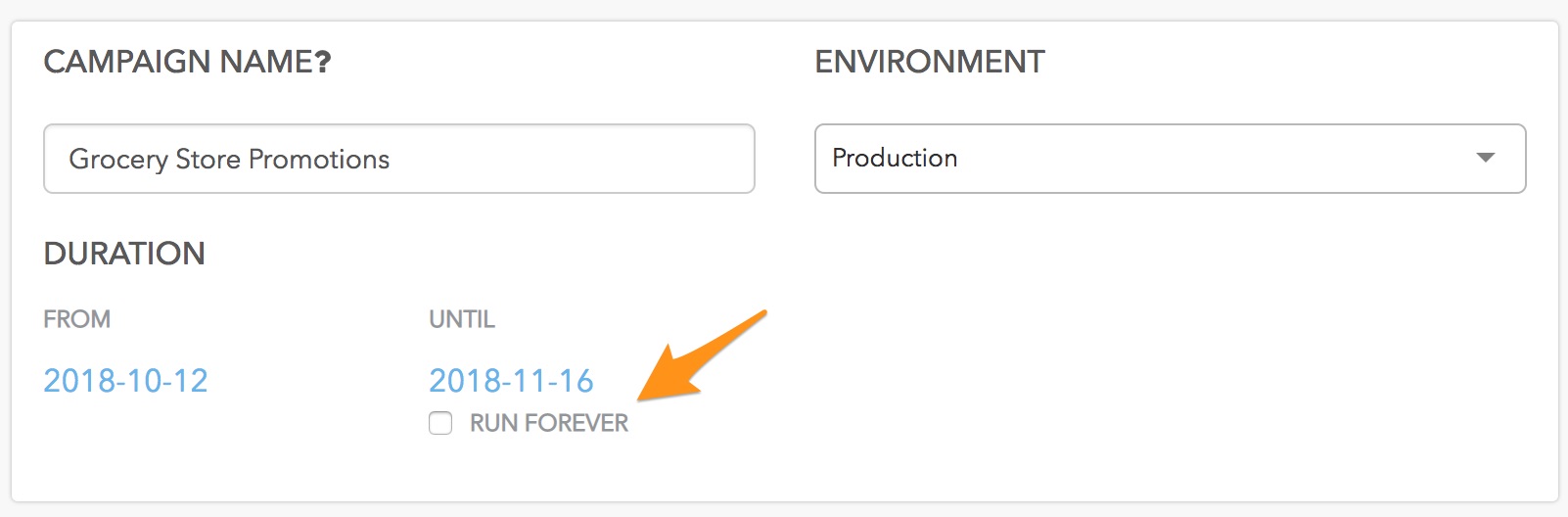
Fire Triggers
Think of fire triggers as the action a user takes that queues up a potential push for delivery. These can be events or locations which will trigger the push notification once a user completes the event, or enters the location.
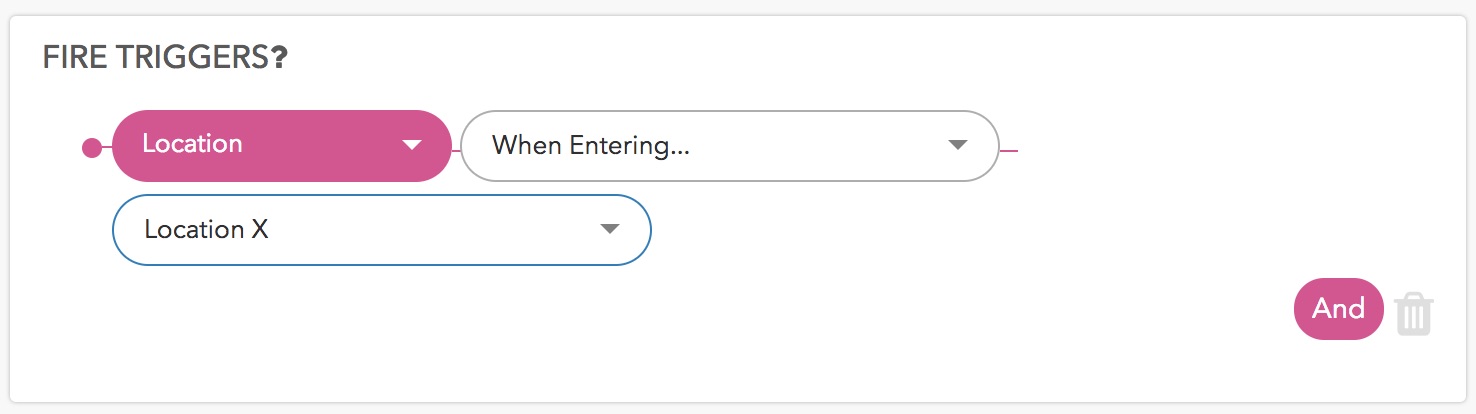
Kill Triggers
Where Fire Triggers act to queue up a potential push, Kill Triggers act to remove a potential push from the queue. If a kill trigger is activated within the specified time period after a fire trigger is activated, the push will be cancelled. To use kill triggers, you must select a kill period - this is the number of seconds that your kill trigger will be active for.
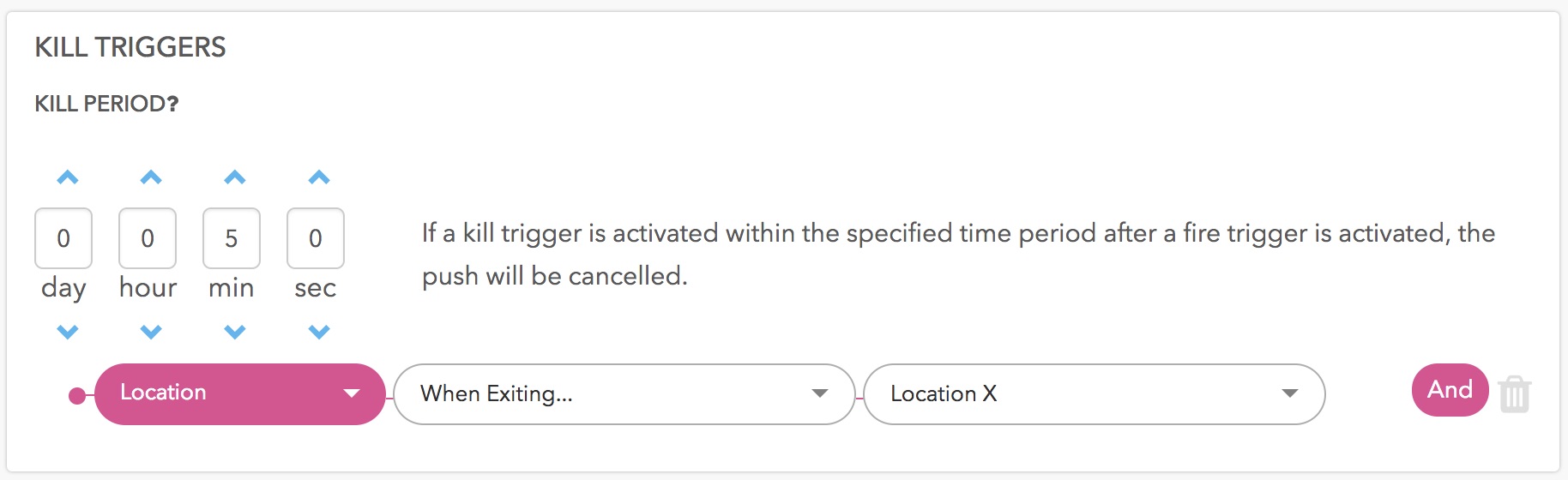
An example scenario: you setup a push campaign that sends a push notification to a user who enters a specific location (i.e., a grocery store). You may want to setup a kill trigger so that if a user is merely passing by instead of going shopping, they do not get the notification.
Push Controls
These settings refine your push campaign further, by allowing you to configure the amount of time after the kill period that your push notification will send Push Delay, and the amount of time that must pass before another push notification will send Time Between Pushes.
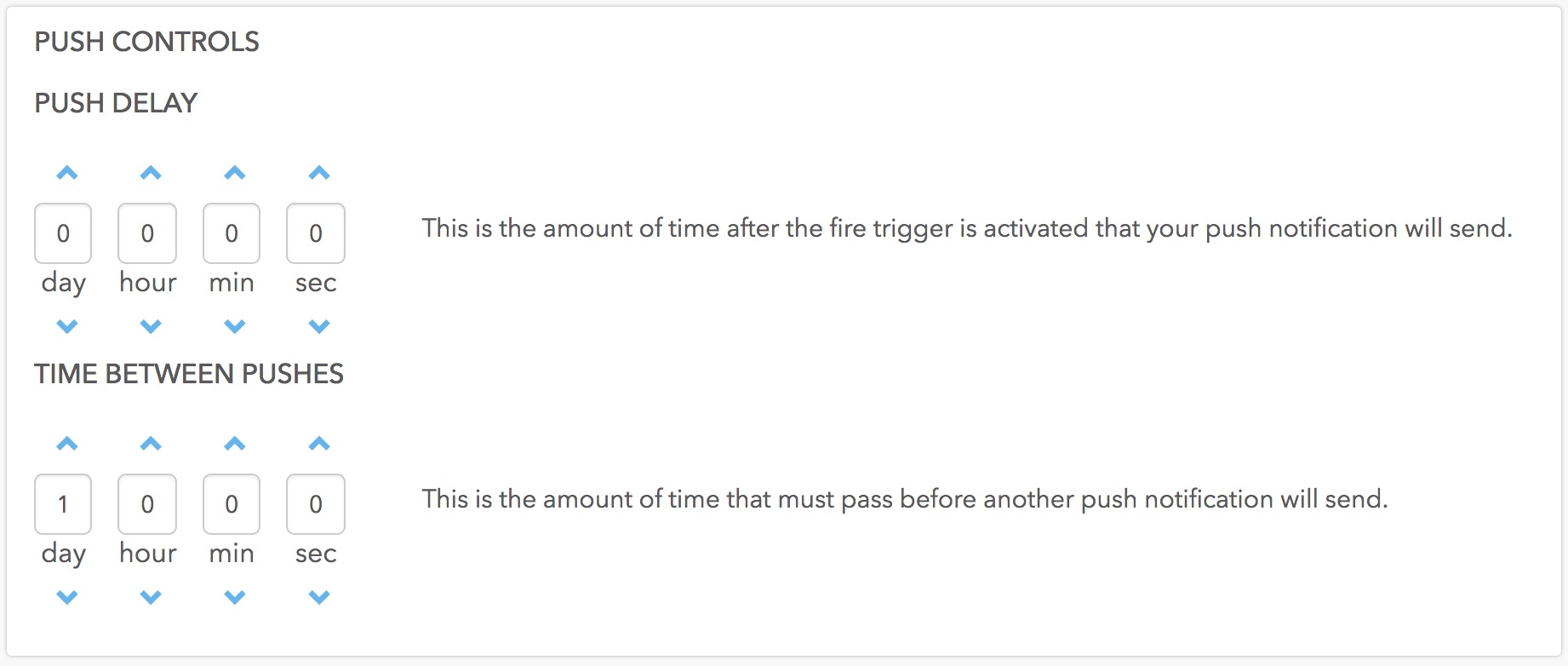
Read our blog post, Automated Campaigns for Taplytics Smart Push for some inspiration!
Updated over 6 years ago
