Push Notifications
To set up Push Notifications for your app, please follow the instructions for your specific platform(s). Please note, you'll first have to install our SDK before you can integrate push notifications. If you haven't yet, take a couple of steps back and check out our Starting with Taplytics documentation.
You will also need to generate and upload your push certificates before you can start sending pushes with Taplytics.
Once you're all set, navigate to Taplytics "Push" platform where you can "Create New Push" and view, search, change, or delete your Sent, Scheduled, and Draft Pushes by type of pushes:
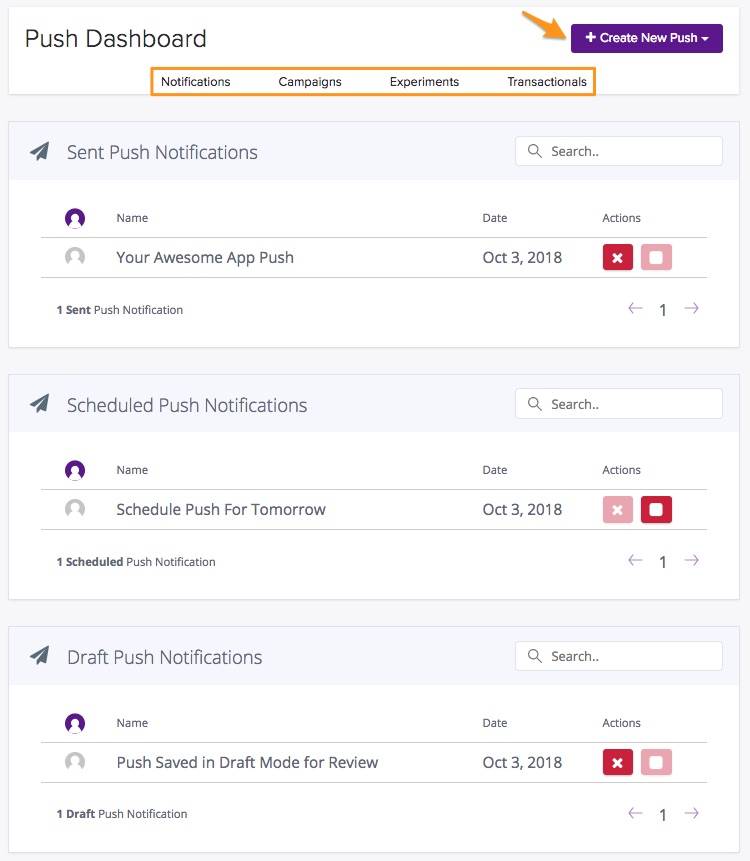
Taplytics' Blog is full of useful tips about push notifications:
Updated over 5 years ago
