BigQuery
What is Taplytics BigQuery?
Taplytics BigQuery is a tool that gives you access to all the raw data your users create as they navigate and interact with your app. Using SQL you will have the ability to query experiment and event data to better understand your users. This will allow you to connect your mobile insights to data from your other sales channels to obtain a full, visual picture of exactly what it takes to make a customer engage and convert customers.
It will also give you the ability to validate the results you see after experiments but also to run additional queries on things like time in app, sessions per user and a lot more.
Using Taplytics BigQuery
If you currently do not have Taplytics BigQuery set up on your account please contact your account manager to discuss how this service can help you better understand your user base.
Taplytics BigQuery is accessed via the BQ Console and uses Legacy SQL. Please see the below image for reference.
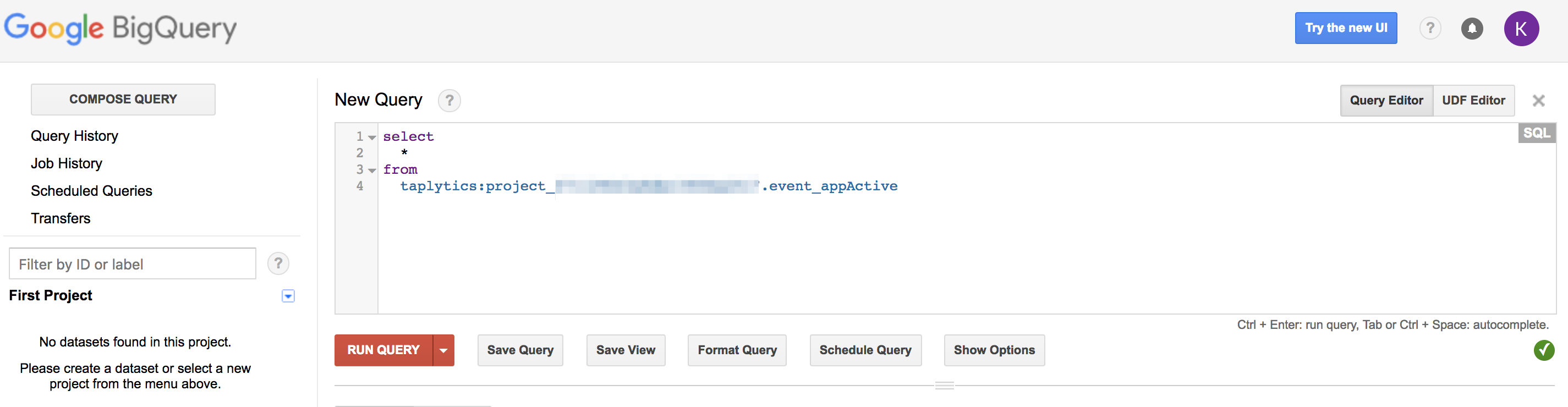
All you need next is a list of your event table names and the Taplytics Schema, which we will provide to you, then you’re ready to go.
The main table to review familiarize yourself with is the event_appActive table which shows all session activity for users.
Here are a few things to note regarding naming convention. It will be easiest to show how to access the data would be by showing a simple query:
SELECT
*
FROM
taplytics:project_1234567891011.event_appActive
WHERE
experiments = '98765432100'
In the query above accessing tables can be done using the format taplytics:project_1234567891011.event_appActive. This is the format to query all event tables within your project. If you have multpule projects then each will have it's own Project ID.
Other fields such as experiments are used to identify users who have been included in this particular experiment.
The project ID can be found within your URL. See below:
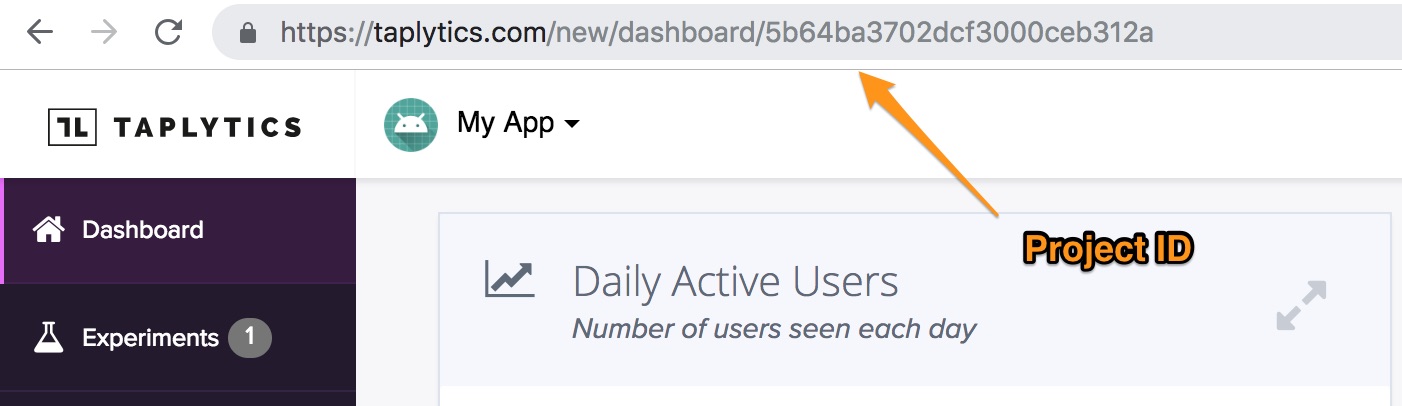
You can also get Experiment and Push ID's from within the URL.
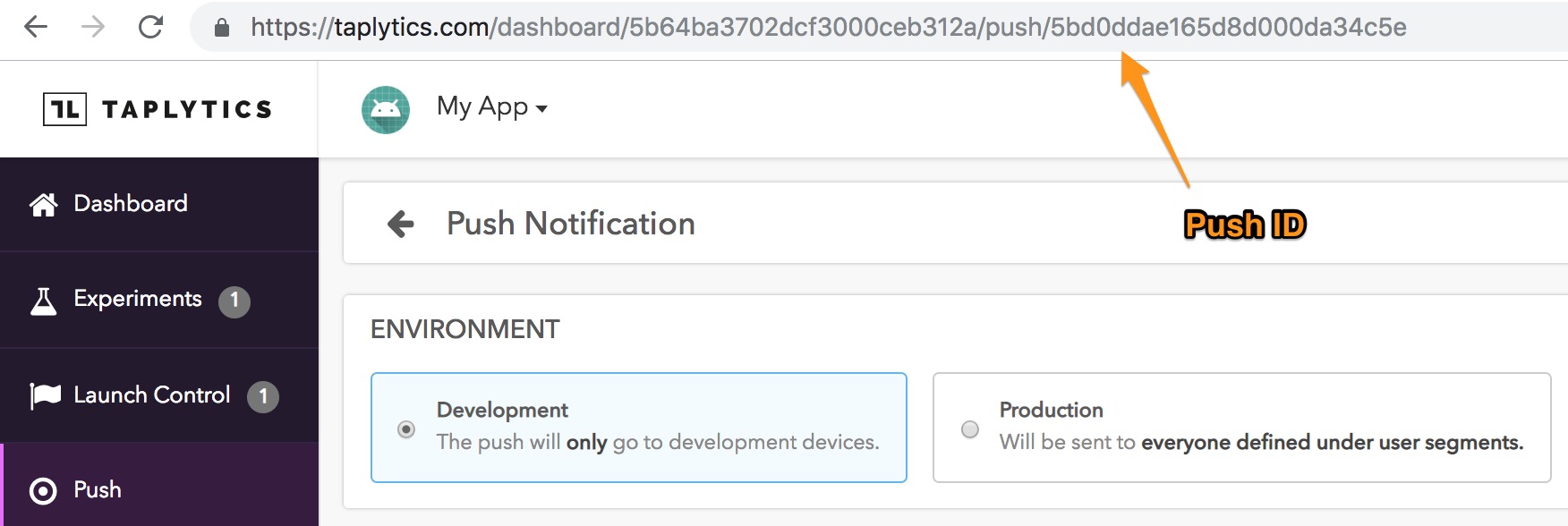
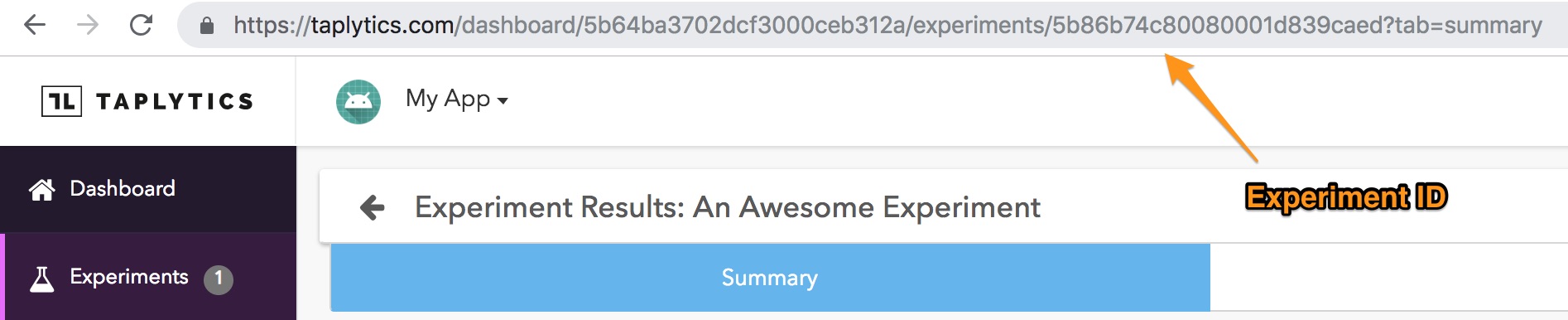
Table Definitions
The appActive, pushOpened and pushSent tables will be highlighted below. In general, these tables should be applicable to all BQ users. For a full list, you may contact us at [email protected].
appActive
This table contains rows that represent instances of devices opening the app. Each entry (row) contains a single appActive event. Note, you can have multiple appActive events for the same sessionId. This is because appActive doesn’t track sessions, but tracks fresh opens and foregrounding of apps. Ie. When an app is made active.
pushOpened
This table contains rows that represent instances of push notifications being opened. Each entry (row) contains a single pushOpened event. Note that users can have many devices and devices can have many users.
SELECT
client, name, deviceModel, os
FROM
taplytics:project_1234567891011.event_pushOpened
WHERE
date BETWEEN TIMESTAMP('2019-01-01') AND TIMESTAMP('2019-01-02')
pushSent
This table contains rows that represent instances of push notifications being sent. Each entry (row) contains a single pushSent event. Note that users can have many devices and devices can have many users.
SELECT
COUNT(DISTINCT user)
FROM
taplytics:project_1234567891011.event_pushSent
WHERE
name = '109876543210'
As a next step to better understand Taplytics BigQuery please reach out to [email protected] to get a list of your table names and the Taplytics schema and also to set up a training session with one of our Solution Engineers.
Updated almost 6 years ago
