Google Analytics
Google Analytics can be paired with Taplytics to ease Experiment and Feature Flag creation by making the Goal creation process simple. Additionally, you'll have the ability to pass Experiment data back into GA for deeper analysis.
Universal Analytics (analytics.js)
The Google Analytics integration is a bi-directional integration that enables the automatic tracking of events from Google Analytics (analytics.js) to Taplytics and the ability to push Experiment and Feature Flag data from Taplytics back into Google Analytics.
Google Analytics to Taplytics
The Google Analytics integration allows you to leverage the same client-side events being sent from your App for Goal Creation on the Taplytics platform. These events will automatically flow into Taplytics and will be visible in the Code Event dropdown. For more information on goal creation, please see here.
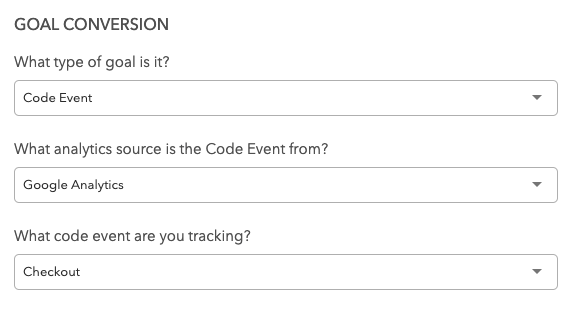
Android
Google Analytics 7.0.0-
If you are using Google Analytics 7.0.0 and below, all Google Analytics will automatically be sent to both Google Analytics and Taplytics.
Google Analytics 7.3.0+
If you are using Google Analytics 7.3.0 or above, you'll need make some changes in code to send your Google Analytics Events to both Google and Taplytics.
Simply find all instances of tracker.send(new Hitbuilder...) and replace them with Taplytics.logGAEvent(tracker, new Hitbuilder...)
You can do this with a simple find/replace in your application.
Example:
Tracker t = TrackerManager.getInstance().getGoogleAnalyticsTracker(TrackerManager.TrackerName.APP_TRACKER, getApplication());
t.send(new HitBuilders.EventBuilder()
.setCategory("someCategory")
.setAction("someAction")
.setLabel("someLabel")
.setValue(12)
.build());
val t: Tracker = TrackerManager.getInstance()
.getGoogleAnalyticsTracker(
TrackerManager.TrackerName.APP_TRACKER,
com.apple.eawt.Application.getApplication()
)
t.send(
EventBuilder()
.setCategory("someCategory")
.setAction("someAction")
.setLabel("someLabel")
.setValue(12)
.build()
)
The above would be replaced with:
Tracker t = TrackerManager.getInstance()
.getGoogleAnalyticsTracker(TrackerManager.TrackerName.APP_TRACKER, getApplication());
Taplytics.logGAEvent(t, new HitBuilders.EventBuilder()
.setCategory("someCategory")
.setAction("someAction")
.setLabel("someLabel")
.setValue(12)
.build());
val t: Tracker = TrackerManager.getInstance()
.getGoogleAnalyticsTracker(
TrackerManager.TrackerName.APP_TRACKER,
com.apple.eawt.Application.getApplication()
)
Taplytics.logGAEvent(
t, EventBuilder()
.setCategory("someCategory")
.setAction("someAction")
.setLabel("someLabel")
.setValue(12)
.build()
)
Taplytics to Google Analytics
The Taplytics SDK can automatically push Experiment and Feature Flag data back to your Google Analytics instance so that you may continue reporting on your desired analytics platform.
To enable this feature, turn on the Google Analytics toggle in the Push Experiments to Analytics Sources section located at the bottom of the Settings page and add start options if necessary.
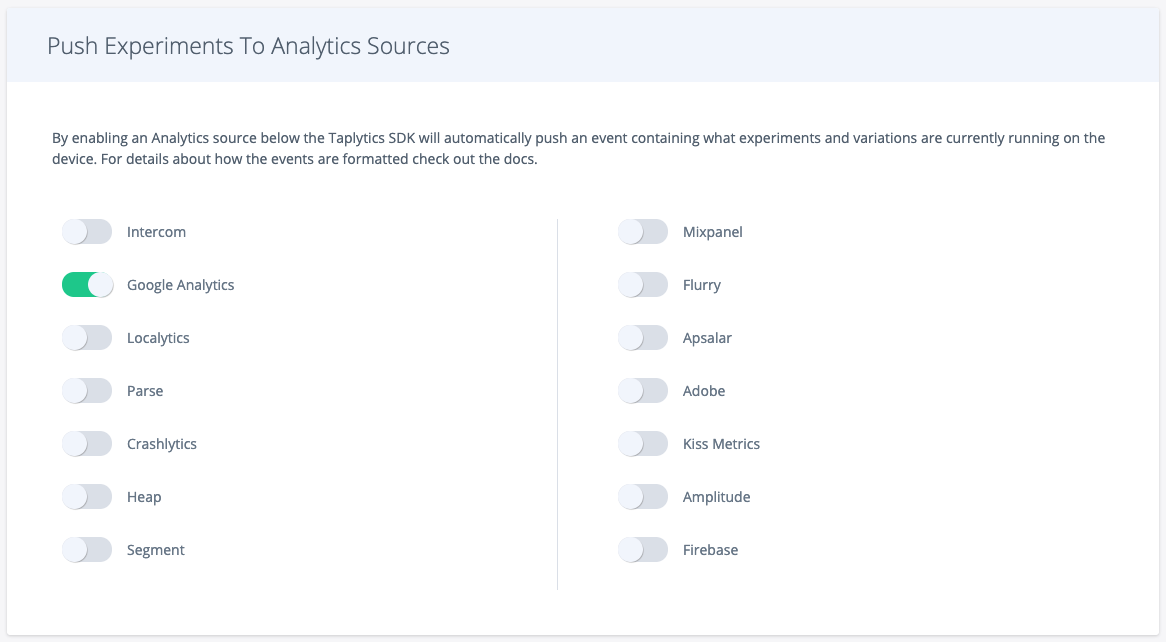
Android
To enable the Taplytics Android SDK to send experiment/variation data to Google Analytics, the tracker instance must be passed as a start options to Taplytics.
HashMap<String, Object> options = new HashMap<>();
options.put("gaTracker", tracker);
Taplytics.startTaplytics(this, "YOUR_SDK_KEY", options);
val options: HashMap<String, Any> = HashMap()
options["gaTracker"] = tracker
Taplytics.startTaplytics(this, "YOUR_SDK_KEY", options)
Taplytics logs experiment/variation events to the Google Analytics Android SDK as follows:
HashMap<String, String> experimentsAndVariations = new HashMap<>();
experimentsAndVariations.put("Experiment 1", "Variation 1");
experimentsAndVariations.put("Experiment 2", "Variation 3");
for (String experiment : experimentsAndVariations.keySet()) {
googleTracker.set(experiment,experimentsAndVariations.get(experiment));
}
iOS
Taplytics logs experiment/variation events to the Google Analytics iOS SDK as follows:
id<GAITracker> tracker = [GAI sharedInstance].defaultTracker;
NSDictionary* experimentsAndVariations = @{
@"Experiment 1": @"Variation 1",
@"Experiment 2": @"baseline"
};
for (NSString* experimentName in experimentsAndVariations.allKeys) {
NSString* variationName = experimentsAndVariations[experimentName];
[tracker send:[[GAIDictionaryBuilder createEventWithCategory:@"TL_experiments"
action:experimentName
label:variationName
value:nil] build]];
}
weak var tracker = GAI.sharedInstance().defaultTracker
let experimentsAndVariations = [
"Experiment 1": "Variation 1",
"Experiment 2": "baseline"
]
for experimentName in experimentsAndVariations.keys {
let variationName = experimentsAndVariations[experimentName]
tracker?.send(GAIDictionaryBuilder.createEvent(withCategory: "TL_experiments", action: experimentName, label: variationName, value: nil).build())
}
Web
On version 2.26.0 or above of the Taplytics JS SDK, Taplytics will send experiment/variation data to Google Analytics as an event called Taplytics Experiment Viewed with the data attached to the event.
eventData = {"Experiment 1": "Variation 1", "Experiment 2": "baseline", ...}
Object.keys(eventData).forEach((expName) => {
ga('send', {
hitType: 'event',
eventAction: 'Taplytics Experiment Viewed',
eventCategory: expName,
eventLabel: eventData[expName]
})
})
Google Tag Manager
Google Tag Manager (GTM) is designed to allow for easy setup of tags like Taplytics track events. The recommendation would involve setting up Tags in GTM to call Taplytics.track events based off of triggers that already exist within your instance.
For example:
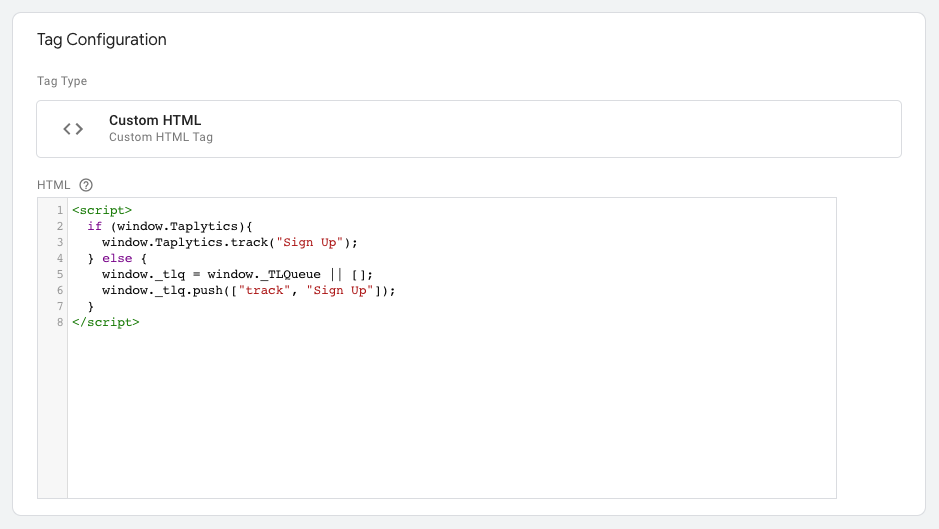
In the image, the code will track a Taplytics event called Sign Up. You may fire this event off of any existing triggers that already exist or create new triggers in your GTM instance.
If you'd like more ideas or help on how to leverage GTM events or have any feature requests you'd like to see, contact your Customer Success Manager or the Taplytics support team for more info.
Updated over 3 years ago
