Adobe
The Adobe integration is a bi-directional integration that enables the automatic tracking of events from Adobe to Taplytics and the ability to push Experiment and Feature Flag data from Taplytics back into Adobe.
Adobe Experience SDK
We now have support for the Adobe Experience SDKs! If you are currently, or plan to use the Adobe Experience SDKs please update Taplytics to Android SDK v2.10.3 or iOS SDK v3.6.0.
Adobe to Taplytics
The Adobe integration allows you to leverage the same client-side events being sent from your App for Goal Creation on the Taplytics platform. These events will automatically flow into Taplytics and will be visible in the Code Event dropdown. For more information on goal creation, please see here.
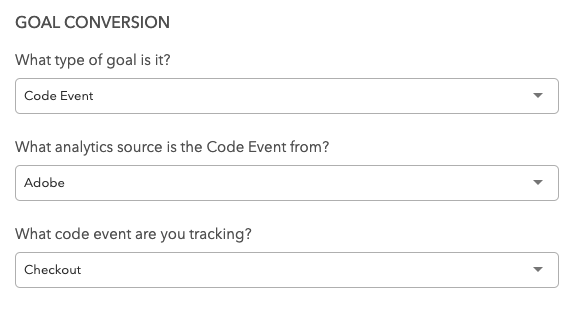
Android / iOS
The integration works automatically on our Mobile iOS and Android SDKs, no extra work is required to leverage Adobe events.
JavaScript
Adobe Analytics by default uses s.t() and s.tl() for tracking page views and link clicks. By enabling the track_adobe_analytics variable in your JS SDK start options, we inject our tracking code into the definitions of these functions. So whenever s.t() or s.tl() is called on the page, It first sends those events to Taplytics before sending them to Adobe Analytics.
By default, Taplytics assumes adobe analytics tracking variable to be s. If you use a custom variable, then make sure to provide that during taplytics initialization with adobe_obj_name variable.
Example with an Async initialization:
Taplytics.init("JS_SDK_TOKEN", {
track_adobe_analytics: true,
adobe_obj_name: "custom_variable_name",
user_attributes:{
"user_id": "[email protected]",
"email": "[email protected]",
}
});
To view more information about the JS SDK and how to add the Adobe start options to your init call, visit our JS docs here.
Taplytics to Adobe
The Taplytics SDK can automatically push Experiment and Feature Flag data back to your Adobe instance so that you may continue reporting on your desired analytics platform. We'll automatically detect if you're using the Adobe Omniture or Experience SDK but you must have the minimum Taplytics SDK requirements for the Adobe Experience SDK.
To enable this feature, turn on the Adobe toggle in the Push Experiments to Analytics Sources section located at the bottom of the Settings page.
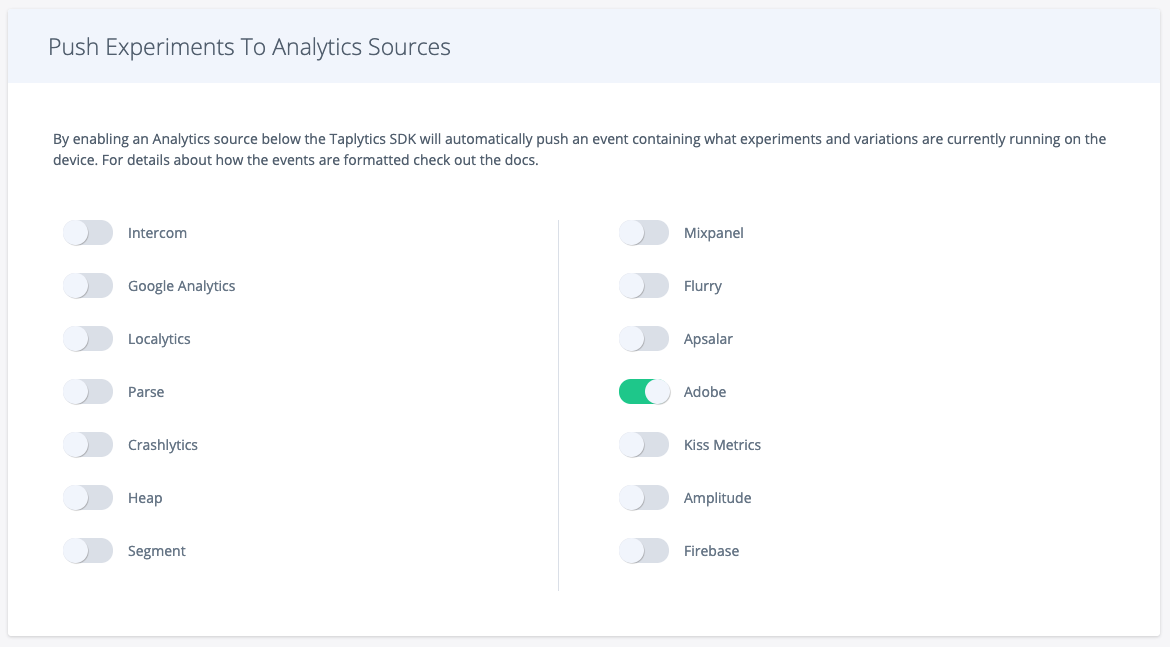
Android
On version 2.10.3 or above, Taplytics may log experiment/variation events to the Adobe Experience Android SDK as follows:
HashMap<String, String> experimentData = new HashMap<>();
experimentData.put("Experiment 1", "Variation 1");
MobileCore.trackAction("TL_Experiments", experimentData);
Taplytics logs experiment/variation events to the Adobe Omniture Android SDK as follows:
HashMap<String, String> experimentsAndVariations = new HashMap<>();
experimentsAndVariations.put("Experiment 1", "Variation 1");
experimentsAndVariations.put("Experiment 2", "Variation 3");
Analytics.trackAction("TL_Experiments", experimentsAndVariations)
iOS
On version 3.6.0 or above, Taplytics may log experiment/variation events to the Adobe Experience iOS SDK as follows:
NSMutableDictionary *data = [NSMutableDictionary dictionary];
// ... experiments dictionary gets filled
// e.g. @"Experiment 1": @"Variation 1"
Class adobeClass = NSClassFromString(@"ACPCore");
[adobeClass performSelector:@selector(trackAction:data:) withObject:event withObject:metaData];
Taplytics logs experiment/variation events to the Adobe Omniture iOS SDK as follows:
NSDictionary* experimentsAndVariations = @{
@"Experiment 1": @"Variation 1",
@"Experiment 2": @"baseline"
};
[ADBMobile trackAction:@"TL_experiments" data:experimentsAndVariations];
let experimentsAndVariations = [
"Experiment 1": "Variation 1",
"Experiment 2": "baseline"
]
ADBMobile.trackAction("TL_experiments", data: experimentsAndVariations)
Updated about 4 years ago
